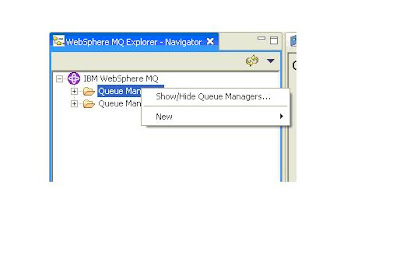
Right click on the Queue Manager Show/Hide Queue Managers…

Click on the Add… Button

Provide the Qmanager Name and click on the Next Button

Provide the Host Name or the IP Address in the place provided
And also provide the port number
Click on the Finish button.